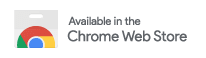Elevate Your Streaming
Customize your Prime Video experience
Customizable Viewing
Take full control of your Prime Video interface with our advanced customization options.
- Disable X-Ray for distraction-free viewing
- Remove overlays and center controls
- Hide title and subtitle displays
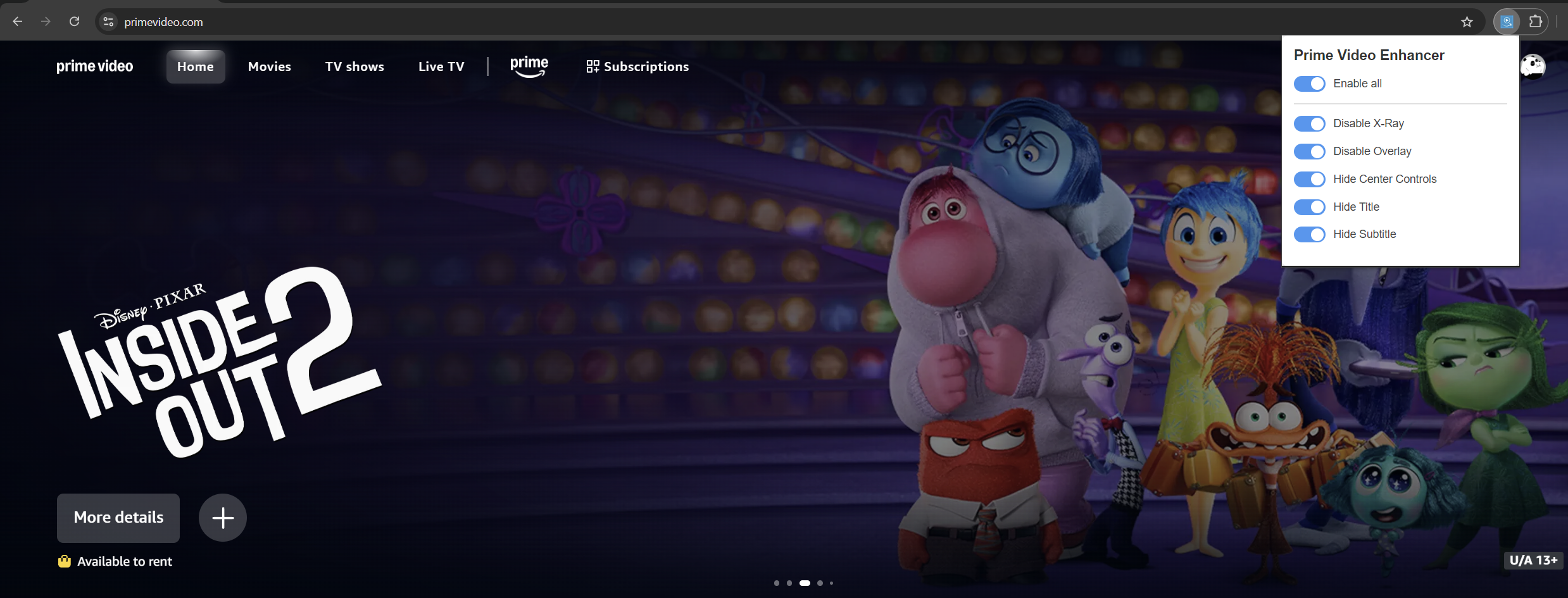
Easy Toggle Controls
Quickly enable or disable features with intuitive toggles for a personalized viewing experience.
- Simple, one-click toggles
- 'Enable all' feature for quick setup
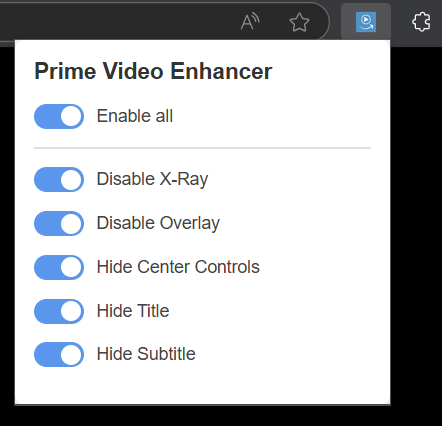
What Our Users Say
Hear from our satisfied users about their experience with Prime Video Enhancer.

"Waiting for this type tool.. very helpful"
- Ayush

"Does what is says. Thank you dev!"
- Daniel
Privacy-Focused
Prime Video Enhancer respects your privacy. We don't collect personal information or track your browsing history. Your settings are stored locally on your device.
How to Install and Use
Get started with Prime Video Enhancer in just a few simple steps.
- Follow the Chrome Store link at the top of this page
- Click "Add to Chrome" at the top right of the store page
- Complete the installation of the plugin
- Pin the extension:
- Click the puzzle piece icon in Chrome's toolbar
- Find "Prime Video Enhancer" in the dropdown
- Click the pin icon next to it
- Open primevideo.com and select a show of your choice
- Click the Prime Video Enhancer icon in your toolbar and configure options
- Enjoy your enhanced viewing experience!
Note: If you experience any issues, try refreshing the page for the plugin to work.